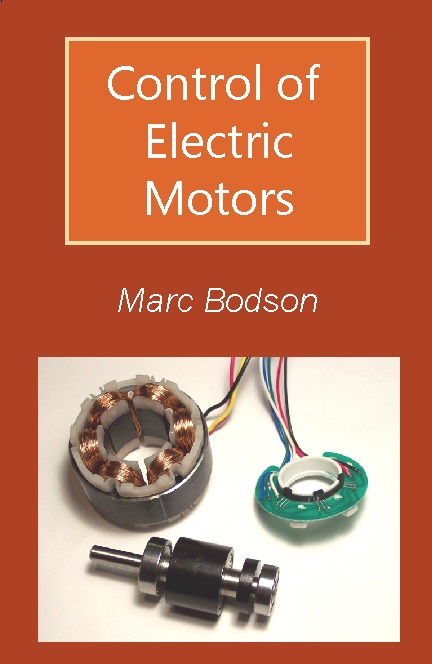
Marc Bodson, Control of Electric Motors, independently published through Amazon, ISBN: 979-8542651507, June 2023.
Available at: www.amazon.com/dp/B0C7FH9T42
Corrections: errata
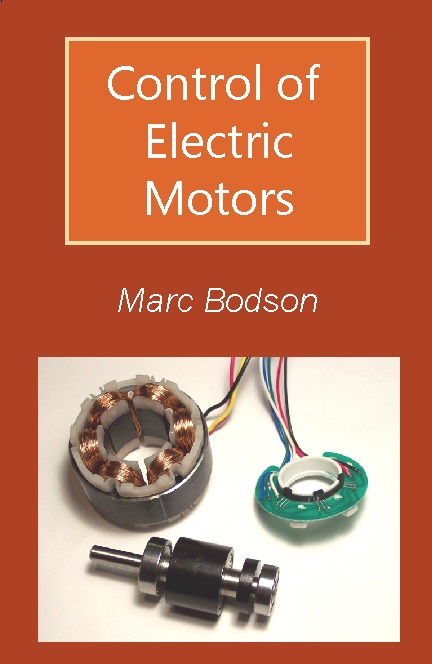 | Book: Marc Bodson, Control of Electric Motors, independently published through Amazon, ISBN: 979-8542651507, June 2023. Available at: www.amazon.com/dp/B0C7FH9T42 Corrections: errata |